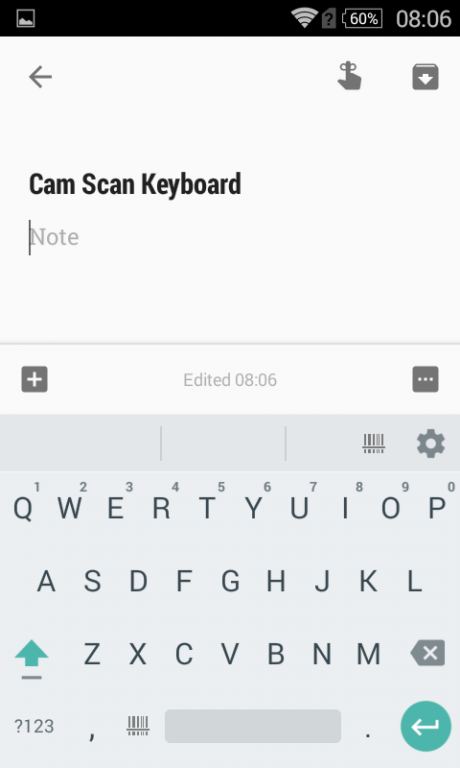CamScan Keyboard 2.2.0
Free Version
Publisher Description
The "CamScan Keyboard" with integrated barcode scanner and NFC functionalities lets you scan wherever you can type.
This keyboard scans and enters barcodes and NFC data directly into input fields of arbitrary apps, portrait/landscape scanning and batch mode are supported. It reduces manual typing and eliminates copy and paste. A special key invokes the built-in camera barcode scanner.
The scanned bar-codes or NFC transponders are automatically entered into the current text field of the target app.
English, German, French, Spanish, Swedish, Finnish, Hebrew, Serbian Cyrillic and Russian keyboard layouts are available, the keyboard layout is adjusted according to the system language of your Android.
UNIQUE SELLING POINTS
ANTI BOUNCING TECHNOLOGY
avoids double keypad inputs when using cloves or usage inside harsh environments
SWIPE 2 SCAN
shortcuts added to enhance UX while deleting text or enabling scanner
EXTERNAL API CALLS
possibility to call the scanner function directly within third party apps without the need of integrating an own barcode scanner decoder engine
NFC FUNTIONALITY
scanning of NFC 13.56MHz RFID raw or interprated data into any input field
CONTROL KEY SUPPORT
prefix/postfix for simulating ENTER, CONFIRM, or other rule based needs
SOFTKEYPAD ALWAYS ON
possibility to enable the software keypad to be shown always using configuration file even when HID keyboard or scanners are connected via Bluetooth
OFFLINE LICENSING
possible while using XML license files containing multiple devices for one project
SECURITY
This app does not require Internet or SMS permissions to decode the data.
Your data is safe - spying/phishing/keylogging is impossible.
ONLINE HELP
http://www.tec-it.com/en/software/android/barcode-keyboard/user-manual-2/Default.aspx
INTELECTUAL PROPERTY
The ecom CamScan Keyboard uses Honeywell SwiftDecoder Mobile and decoding software from Honeywell.
CamScan keyboard is based on keyboard technologies from Tec-IT
EULA
With installation of this app, the end-user agrees to ecom´s End User License Agreement (EULA) :
https://www.ecom-ex.com/eula/
About CamScan Keyboard
CamScan Keyboard is a free app for Android published in the System Maintenance list of apps, part of System Utilities.
The company that develops CamScan Keyboard is ecom instruments GmbH. The latest version released by its developer is 2.2.0.
To install CamScan Keyboard on your Android device, just click the green Continue To App button above to start the installation process. The app is listed on our website since 2016-09-23 and was downloaded 46 times. We have already checked if the download link is safe, however for your own protection we recommend that you scan the downloaded app with your antivirus. Your antivirus may detect the CamScan Keyboard as malware as malware if the download link to com.tecit.camscankeyboard is broken.
How to install CamScan Keyboard on your Android device:
- Click on the Continue To App button on our website. This will redirect you to Google Play.
- Once the CamScan Keyboard is shown in the Google Play listing of your Android device, you can start its download and installation. Tap on the Install button located below the search bar and to the right of the app icon.
- A pop-up window with the permissions required by CamScan Keyboard will be shown. Click on Accept to continue the process.
- CamScan Keyboard will be downloaded onto your device, displaying a progress. Once the download completes, the installation will start and you'll get a notification after the installation is finished.